Tech Review: Nook Glowlight 4E E-Reader
Today we take a look at the Nook Glow Light 4E e-reader from Barnes and Noble. Priced at $99, The Nook is a great e-book reader. the screen size is 6in and has their Glow light back lighting and Wifi on board. It also supports PDF and EPUB files.
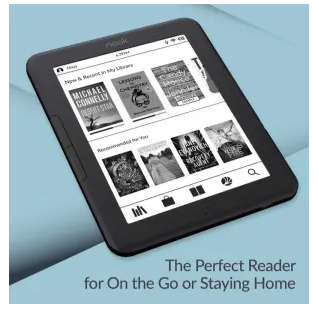
The Nook come packed with a USB C cable (No Charger) in a nice box and is very secure. They do recommend charging the unit to full before first use. Mine had about 20% battery out of the box.
The Power/Sleep button is on the top edge of the device. Press and Hold to turn on the device. It will start with the first time setup screen. It will ask you for your wifi info ( Note here it only has 2.4g wifi ), Then it will check for updates ( mine wanted an update out of the box) NOTE: the unit will not do an update with less than 25% battery. After that you will get to the account setup/login for Barnes and Noble. Creating a login was quick and easy. Here is a cool feature they included. They will ask you to pair a Credit/Debt card to your account, but it is NOT REQUIRED. Which in my opinion a great option. Now of course if you plan on buying books from them then you would need to.
The Nook has 4 page navigation buttons 2 on each side for ambidextrous use, My default the top buttons turn the pages forward and the bottom buttons turn the page backwards. This can be changed in the settings. I prefer the bottom button to turn the page. The screen is also a touch screen allowing you to swipe the page like turning pages. at the bottom of the screen you will find the home button shaped as the Nook symbol. this will return you the main screen . It also acts like an ON/OFF switch for the Glow Light.
On the bottom right edge of the unit is the USB C charging port and Charging LED. it will lite yellow while charging and Green when fully charged. As noted before a charger is not included. I use the same one I charge my cellphone with. Most everyone has a phone with USB C now. It will also charge from your your PC with the included cord.
PC Software
You can download Barns and Noble’s nook software if you plan on buying books from them. or also directly on the device. But if you plan on downloading and using PDF and EPUB files my suggestion is to download Calibre, an E-book manager for most OS’s and it works with most all E-Readers , You can download it from here. https://calibre-ebook.com/
Here is a screenshot of Calibre running with my library.
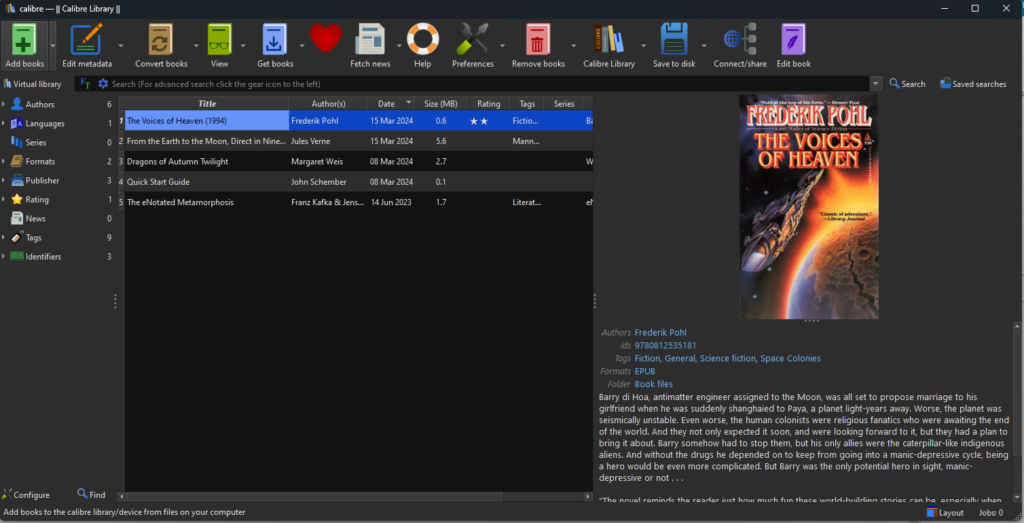
The Nook also come with a really cool Perk, If you shop at Barnes and Noble stores, You Can connect to the in-store wifi and get 1hr a day free reading of any e-book they have offered. So go grab a coffee and and do some reading.
Final Thoughts.
I give the Nook Glow light 4e a 10/10 score. its lightweight and easy to carry in a backpack/purse the software is fast and responsive. battery time is great. This is my first E-Reader and I am addicted to it. I try to read for an hour or two everyday. and having this in my carry bag makes reading anywhere on the go.
Below are some pictures I took with mine.
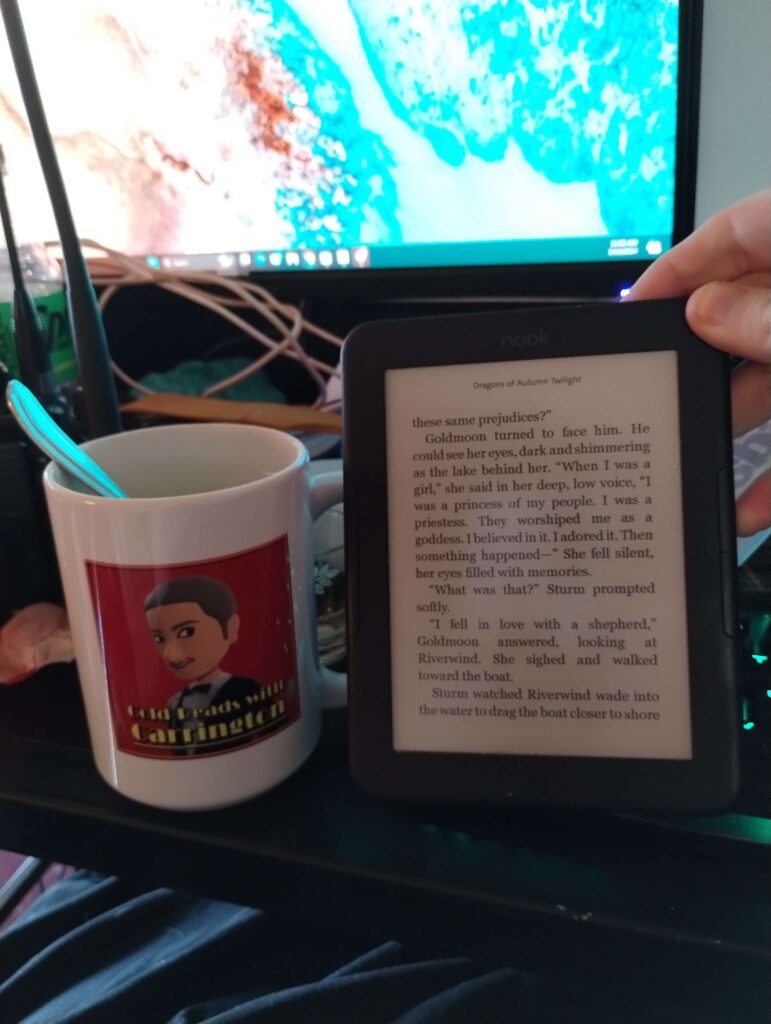
This picture is with the Glow light turned off. as you can see even in a dimly lit room it is still 100% readable.
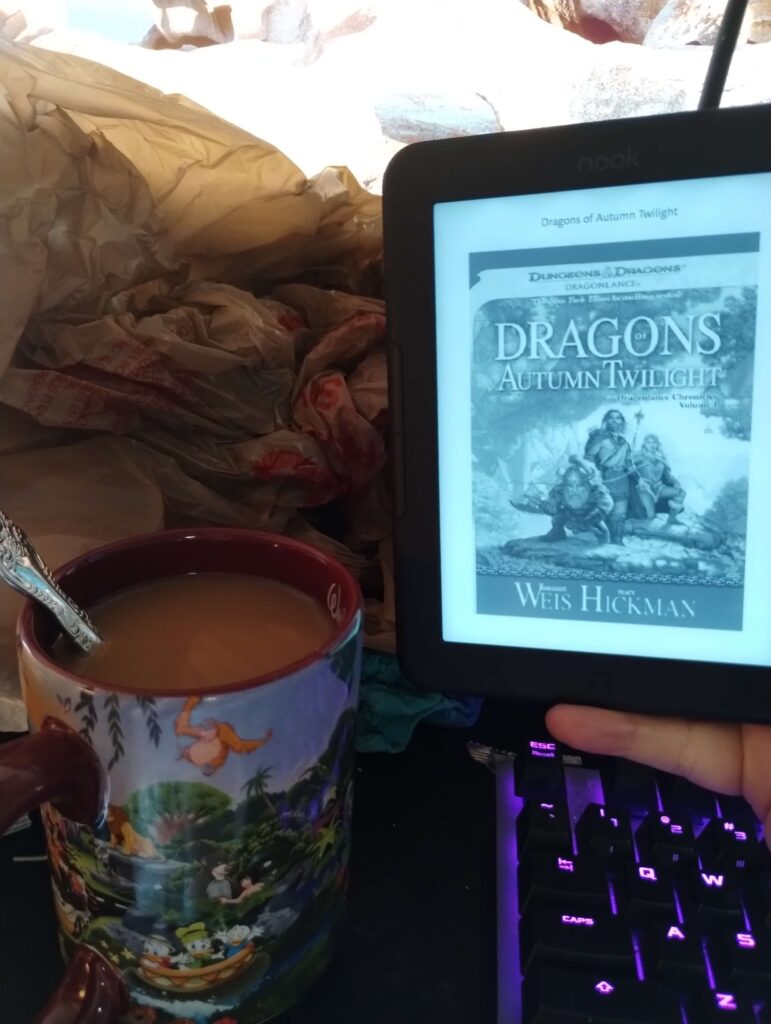
Here is the Cover of a book with Glow light turned ON.
Share this content:
Leave a Reply